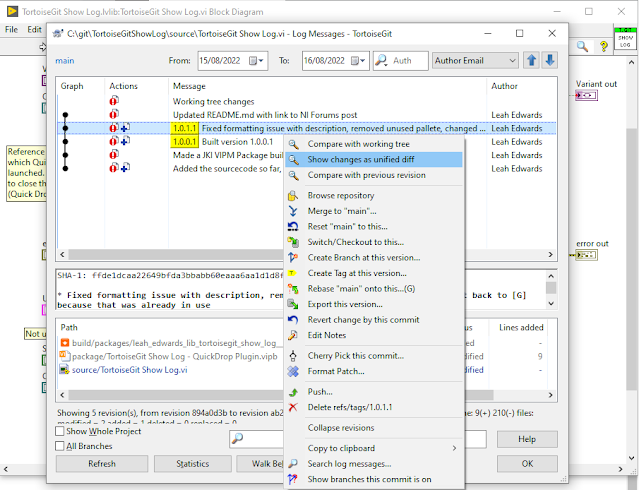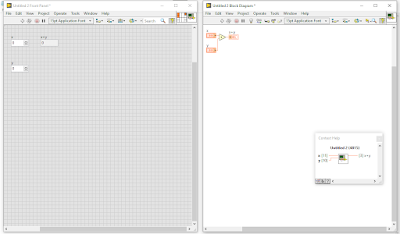LabVIEW on Ubuntu!

Greetings LabVIEW friends, Yesterday I decided to have another go at LabVIEW on Linux, to see if I could help make Antidoc compatible with Linux machines. I decided to use Ubuntu because it's compatible with LabVIEW and still fairly popular. I started off with several failed attempts: I dug around for my old Raspberry Pi 2B+ which was running Ubuntu and I'd already installed LabVIEW on, but it looks like I must have left it at work before I got made redundant last year. 😕 RIP. I borrowed my fiancé's spare Pi 4B and put Ubuntu 22.04 LTS AMD64 on an SD card using Balena Etcher, but it wouldn't boot from it. I switched to Raspberry Pi Imager to prepare the SD card and got my Ubuntu up and running. Success! But when I went to install the LabVIEW 2023 Q4 package I realised the new Pis use ARM architecture and LabVIEW doesn't support that. Also explains why I didn't have any success with that AMD64 ISO... I decided to use Hyper-V to make myself a VM... nope, I am usi...