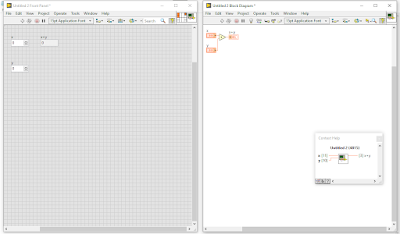Custom QuickDrop Shortcut - Git Diff/LVCompare
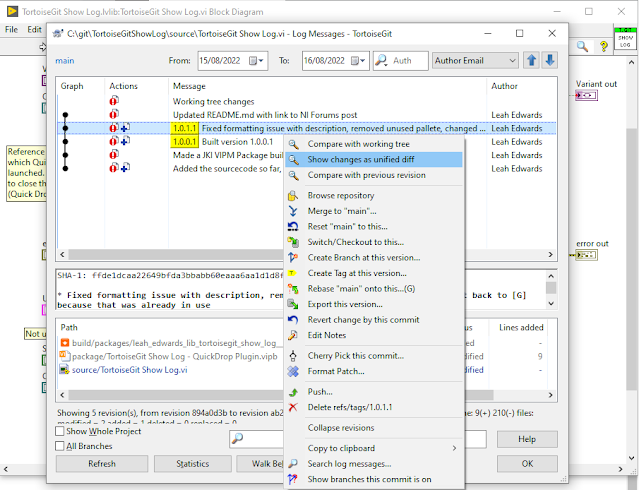
Do you use the LVCompare diff tool? I do, all the time now. If you haven't used it before, it's like playing spot the difference between 2 versions of the same VI but LabVIEW will list what is different and take you to the location of the differences. It's great. My favourite uses are: Double checking before committing files that what I think I changed is what I actually changed, to make sure I have good commit notes and didn't do anything by accident Especially when I see a file listed that I didn't think I did any work on... This normally results in reverting it after checking what the difference is! Understanding what someone actually changed, usually when doing code reviews or pull requests If I find what looks like 2 versions of the same file, checking they are actually the same. I had the tool set up to work with my Git GUI of choice, TortoiseGit. I would normally run it by navigating to Windows Explorer, right clicking on a file or a log entry and selecting w...